How to Use Version Control Systems to Manage Code Changes
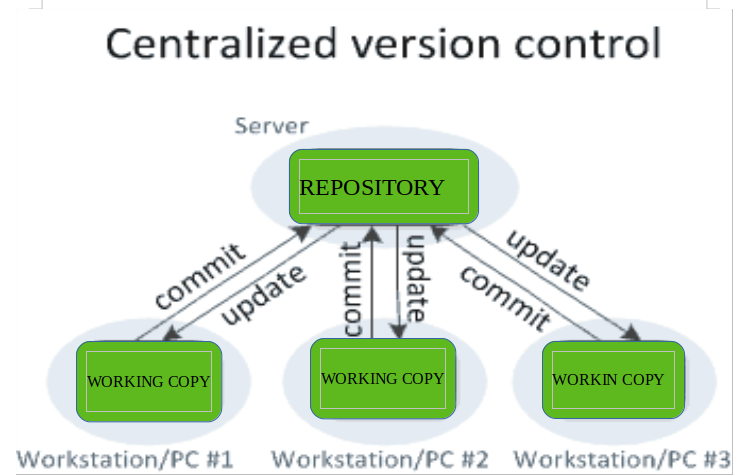
Version control systems (VCS) have been used to make managing code changes easier, especially when projects involve multiple developers. These systems have prevented many coding headaches by allowing code to be tracked, modified, and rolled back. Version control systems, such as Git, have allowed developers to collaborate seamlessly without worrying about losing previous work or dealing with conflicting changes.
The benefits of using version control extend beyond just managing code changes. Teams have improved their productivity, reduced mistakes, a
nd maintained a clear history of how a project has evolved. For developers, whether working solo or in a team, learning to use a version control system has proven essential to handling software projects of any size. The ability to move back to a previous code version when something goes wrong has saved countless hours of work.
Why Are Version Control Systems Important?
The need to track and manage changes to code has always been a challenge in software development. Before version control systems were used, developers had to rely on manual backups and careful coordination to ensure changes were not lost or overwritten. This process was tedious, and mistakes often occurred, leading to code being lost or overwritten. The introduction of VCS allowed teams to store every version of their code in a centralized location. With these systems in place, changes could be traced, conflicts could be identified, and errors could be undone.
By using version control, changes to a project have been recorded in snapshots. These snapshots contain information on what was changed, by whom, and why. When several developers work on the same project, the risk of overwriting one another’s work is avoided. Instead, contributions are tracked individually and merged into the main project after review.
In addition to preventing lost work, version control systems allow developers to explore different approaches without affecting the main project. Branches can be created to test new features, and if they prove successful, they can be merged into the main branch. If the approach fails, the branch can simply be discarded without impacting the rest of the code.
How Are Code Changes Managed?
Version control systems, like Git, have relied on simple commands to manage code. Projects are typically stored in repositories, where all changes are tracked. To begin using Git, developers first create or clone a repository. This repository is then stored locally on their machine, allowing changes to be made offline. Once changes are made, a series of Git commands are used to save and manage those changes.
When new code is written, the git add command has been used to stage those changes. This marks the changes as ready to be committed. Once staged, the git commit command is used to save a snapshot of the project at that moment. Developers are encouraged to write clear messages during the commit process, describing what was changed and why. These messages have helped teams track their work and understand the context behind each change.
To share the changes with others, the git push command is used. This sends the local changes to a remote repository, where others on the team can access them. Conversely, the git pull command is used to fetch and integrate changes from the remote repository into the local copy of the project. These basic commands form the backbone of working with Git.
Here is a simplified example of these commands:
# Initialize a new Git repository
git init
Add a new file to the repository
git add newfile.txt
Commit the file with a message
git commit -m "Added new file for feature X"
Push the changes to the remote repository
git push origin main
Pull changes from the remote repository
git pull origin main
What Happens When Things Go Wrong?
Even with the best planning, mistakes happen during development. Code that worked one day might break the next, or changes might introduce bugs. Version control systems have provided a safety net for these situations. When an issue occurs, the codebase can be reverted to an earlier version where everything was functioning correctly. This process is known as "rolling back" changes.
By using the git log command, the entire history of the project can be reviewed. From this log, a specific commit can be selected, and the git checkout command can be used to revert the project to that point in time. This ability to undo mistakes has been a lifesaver for developers and has prevented countless hours of frustration.
Conflicts can arise when two developers try to change the same part of the code. When this happens, Git has flagged the conflict and required it to be resolved before changes could be merged. The conflict resolution process ensures that both sets of changes are reviewed and combined in a way that keeps the project working.
Version control systems have also played a key role in team collaboration. By keeping a record of every change and offering the ability to review and undo changes, these systems have made team projects more manageable and organized. Developers can experiment with new ideas, and if they don’t work out, they can simply roll back to an earlier version without worry.
In summary, version control systems have provided developers with the tools needed to track, manage, and safeguard code changes. With features like branching, merging, and rollback, the development process has become more reliable and less stressful. Whether working alone or in a team, using a version control system like Git has ensured that code changes are handled efficiently and effectively.





